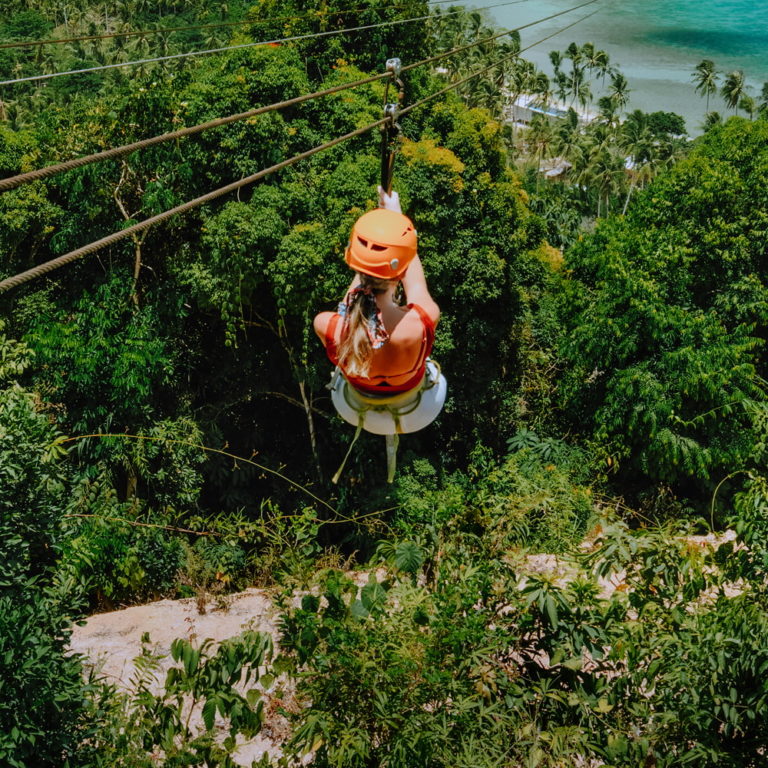You can download the pictures and the videos from our FTP server.
Youtuber help: https://www.youtube.com/watch?v=voig9Jkv_5s
If you use PC. The easiest way to download is with the Total Commander.
You can download the Total Commander, if you do not have it on your computer. The free link of the Total Commander: http://www.totalcmd.net/plugring/totalcmd.html
https://totalcommander.ch/1103/tcmd1103x32_64.exe
Then, please open the Total Commander and do the following steps:
1. Press the CTRL + N at the same time.
2. Copy the following link into the box:
rafting.synology.me
3. The boxes below should be empty, if there is a tick in the box then please untick it.
4. Press OK
5. In the next box, please write the following username:turazo
6. Press OK
7. Then, write the following password:soca2016
8. After the connection, please select the exact date when you did the activity/activites (for example 2018.month.day. morning rafting), and select that folder
then press F5, and it will download the folder.
If you use MAC.: Insert into your browser the following address: ftp://rafting.synology.me
ftp://rafting.synology.me Username: turazo
Password: soca2016
If you have any question feel free to contact us!
If you enjoyed the trip please leave a positive feedback on our Tripadvisor and Google website. It would be great if you use your native language.
Tripadvisor: https://bit.ly/2StGC3d
Google: https://bit.ly/3umOUqW